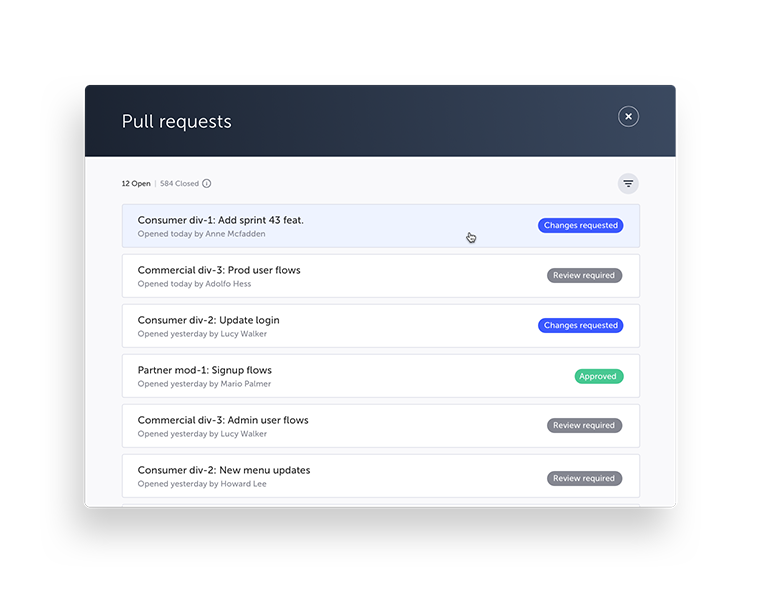
Control changes
Pull Requests
Set the policies determining how the team makes changes to tests. Assign roles and responsibilities. Treat your tests like code and use branches, pull requests and required reviews to approve changes. Testim supplies the granularity you need to understand what’s changed and make informed decisions about merges.
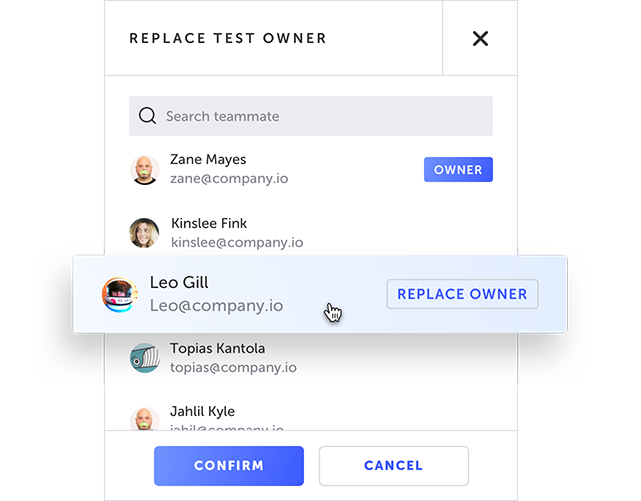
RESPONSIBILITY
Test owner
Avoid work duplication and unnecessary conflicts with test ownership. Assign yourself or your team ownership of tests and then create, update, or debug without clashing with team members. Get notifications when your tests pass or fail and need updates.

“We’re mimicking our development team process – create a branch, create a PR, review required. It’s great to have governance over what we’re placing into our test suites. I also really love that there can be a designated set of reviewers – those are the people who are our experts in writing stable, maintainable tests.”
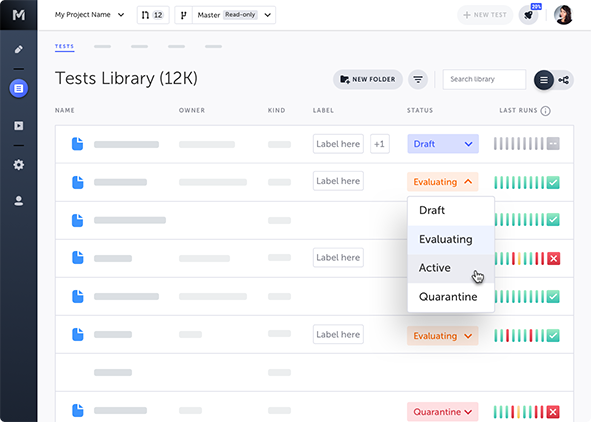
BUILD TRUST
Test Status
New tests can have a temperament, running successfully and then failing. Flaky tests in your CI cause unnecessary troubleshooting loops that frustrate your team. Test status gives you the space to evaluate and improve your tests without fear. It’s like a rehearsal for the big show. When the tests are ready, run them in the CI, with full confidence to trust the results.
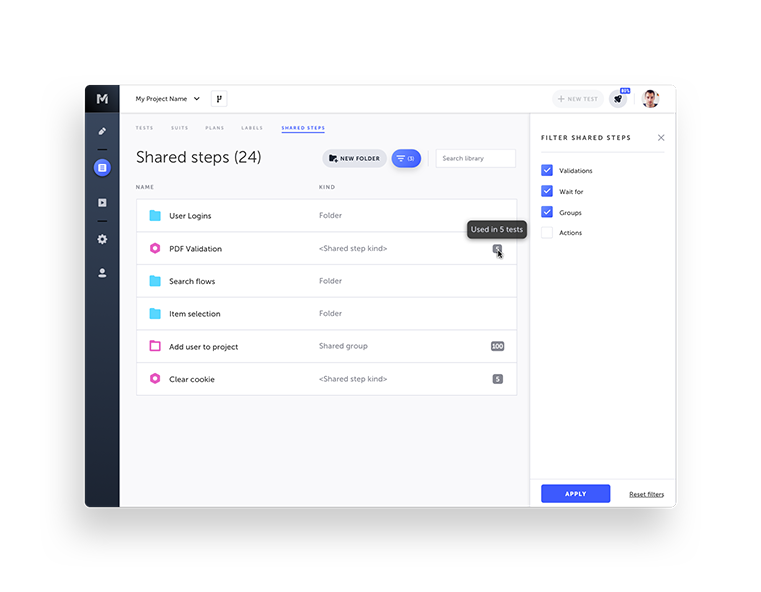
CREATE ORDER
Library and folders
Growing from a few users with a handful of tests to a quality-focused agile team requires better ways to find and visualize your tests. Folders, suites, labels, and test plans give you different ways to organize by team, release, feature, user type, or more. More importantly, quick access to shared components can help your team author well-architected tests that reduce redundancy and minimize maintenance.
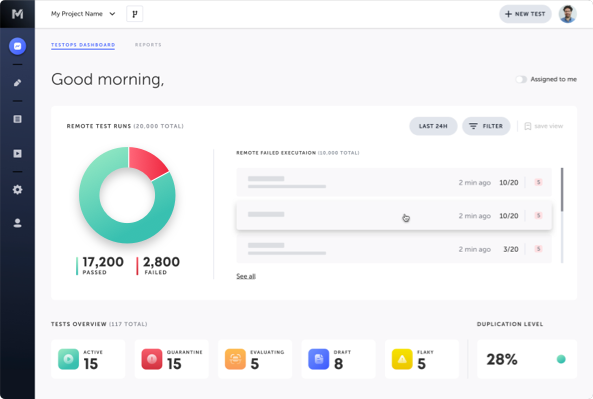
ANALYZE
TestOps Dashboard
Scaling your test automation project efficiently and effectively calls for clear visibility into your quality activities. The dashboard gives you quick access to data to help you prioritize personal or project-related work. Identify the tests that need to be updated, recent change activities, and open pull requests.
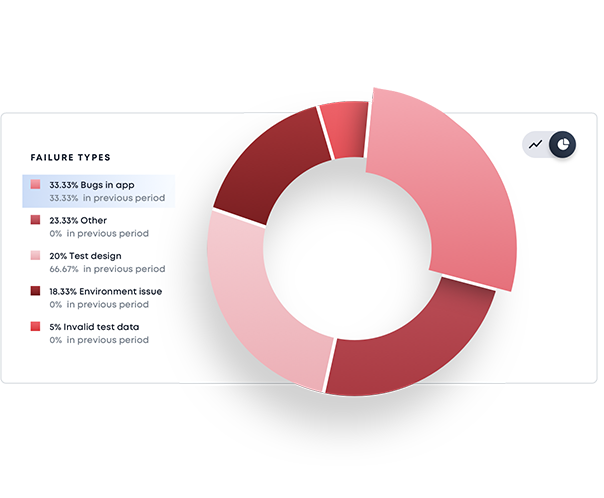
INFORM
Team and test insights
Automating testing is not the end game—it’s a step on a journey to continuous quality. You’ll need different data at each stage to inform intelligent decisions. At a minimum, you’ll need to demonstrate application quality. Error aggregation reports help speed troubleshooting and reduce maintenance. To evolve, you’ll want reports on team productivity, test trends, and recurring failures to inform process or system changes. With the right insights, you can turn test automation into a core competency.
