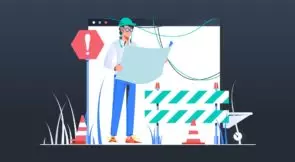Checking the internet is often the first instinct of many people when they wake up in the morning. This has given rise to the increasing importance of web apps for every business. Since a web app is now a crucial part of a business, rigorous testing becomes essential. Every company should carry out web application testing for potential bugs before it goes live. Web testing is, therefore, a vital step before moving the code to production.
In this post, we’re going to discuss how to test a web app. First, we’ll look at why we need web testing. Then we’ll check out the types of web testing and execution procedures. We’ll also find out how web testing is different from desktop app testing and client-server testing. So, let’s get started. But before that, let’s find out what we are going to discuss in this post.
- Why You Need Web Testing
- Types of Web Applications and What to Test
- Testing a Simple Static Website
- Dynamic Web Application or CMS Website Testing
- E-commerce Website Testing
- Mobile Website Testing
- How to Execute Web Testing
- Functionality Testing
- Links
- Forms
- Cookies
- HTML and CSS
- Usability Testing
- Interface Testing
- Database Testing
- Compatibility Testing
- Performance Testing
- Security Testing
- Functionality Testing
- Steps of Web Testing
- Unit Testing
- Integration Testing
- Functional Testing
- Sanity Testing
- Smoke Testing
- How Web Testing Is Different From Client-Server and Desktop Application Testing
- How does Testim Help in Testing Your Web Application?
- Create More Success With Flawless Web Testing
Why You Need Web Testing
Do you wish to detect broken links on your apps before they put off customers? If the answer’s yes, web testing is the way to go. During the launch of an application, sometimes the teams tend to overlook minor errors. The same can happen even when an app is running. Making sure that every feature works is possible by web testing. This way, web testing can enhance your business value.
Moreover, nowadays, people view apps on different platforms and devices. The same goes for browsers. Web testing ensures that an app runs on all devices, platforms, and browsers. Additionally, slow sites are not likely to rank well on Google. Web testing examines the app performance and determines whether the load time is appropriate.
Now that we know the importance of web testing, let’s discuss the types of web apps in the following section.
Types of Web Applications and What to Test
There are many classifications of a website. However, to be more specific, we’re narrowing it down to four categories. Static and dynamic are the most important types of web testing. Other main types of testing include e-commerce and mobile websites. Different web testing techniques complement different types of sites. Let’s take a look.

1. Testing a Simple Static Website
A simple static website displays the same content for different visitors. These websites largely depend on UI and have fewer functionalities. For testing a static website, you need to check different design elements on the developed web page. Other GUI design parts to check include font size, spacing, font style, and color. Also, check the site for broken links, if contact forms are working correctly, and whether the images are displaying properly.
2. Dynamic Web Application or CMS Website Testing
A dynamic web application involves frequently updated content. It usually includes a front end combined with back-end programming. Front-end languages include CSS and HTML, whereas back-end programming languages include JavaScript, PHP, Angular, and other frameworks.
Apart from the points we covered in static website testing, there are some other things to note for CMS website testing. All the buttons have to be working and should be in a standard format. If something doesn’t work, an error message has to be there. Also, test image uploading and text input features. Since dynamic websites also involve single-page applications, check session storage as well.
3. E-commerce Website Testing
An e-commerce website comprises different pages and features. A tester can’t miss out on testing any of these. For instance, testers have to check whether the shopping cart gets updated as the customer adds or deletes products. Another thing to check is that after applying the coupons, the site displays the discounted rate. Not only that, testers also have to check secured login, logout, and payment mode storage.
4. Mobile Website Testing
For a mobile website, testers have to check cross-browser and cross-device compatibility. The site must run on all devices, browsers, and operating systems. When you test on real devices, you can also track performance-related issues. You must also check whether the site is responsive. It should fit on all devices without any horizontal scrolling. Some other important functions to test include text truncation, page navigation, etc.
How to Execute Web Testing
As technology advances, more and more businesses are moving toward developing web apps. More coding means more chances of spotting bugs. If you find the bugs later during testing, the cost of fixing them rises. So, to spot errors and bugs quickly, the testing team needs to know how to execute web testing. There are six main areas you need to look at while testing a web app.
1. Functionality Testing
Functionality testing involves testing the system against functional requirements or specifications. The testing team tests the features or functions by feeding them input. After that, they examine the output. The teams usually don’t consider the internal program structure. Let’s look at the four main functionalities to check.
Links
This involves testing outgoing links, internal links, anchor links, and mailto links. Checking links in functional testing detects broken links at an early stage.
Forms
Testing forms includes checking the scripting and validations that are expected. For instance, if a user misses an important field, there should be an error message.
Cookies
Websites use small files to make sure that a user doesn’t have to log in every time they visit a site. Testers should check the sessions are no longer there after a user has cleared the cache.
HTML and CSS
Testing HTML and CSS includes checking whether search engine bots can easily crawl through your site. Syntax errors, color schemas, and complying with different standards, especially W3C, need checking in this case.
2. Usability Testing
Usability testing involves testing with real users. It determines whether an app is easy to use. A researcher observes when users are accomplishing tasks. It reveals where they’re facing issues. Content navigation has to be easy for customers. To ensure a smooth user experience, here are some steps that can help in carrying out usability testing.
- Develop a strategy that tests all your application functions.
- Recruit both internal and external test participants for a broad idea of usability.
- Let experts observe the running of tests.
- Put the results through analysis and enhance your app.
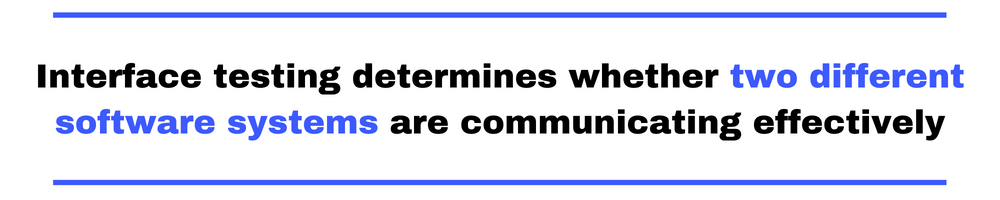
3. Interface Testing
Interface testing determines whether two different software systems are communicating effectively. The interface could be web services, API, etc. The main areas for testing include a database server, web, and application. Database server testing involves sending queries to the database. After that, the testing team checks whether the queries give the expected results.
4. Database Testing
Although DB testing is something that is important mostly in the case of backend applications, still it’s an essential component for your newly developed web application as well. Database testing includes –
- Running the existing queries and checking if there is any error.
- While creating, deleting, or modifying DB, you are able to maintain data integrity.
- Testing a query’s response time.
- Accurate retrieval and display of test data in your web application.
5. Compatibility Testing
Compatibility testing determines whether an app smoothly runs on different platforms, devices, and browsers. Moreover, if the need for printing arises, the fonts and alignments should be proper. Besides checking that your app is running in all the browsers, also test whether it runs well in different versions of the same browser. Also check whether the app runs smoothly on Windows, Linux, macOS, and Unix. To smoothly carry out compatibility testing, avoid emulators and test on real devices and operating systems. However, if your budget is short, go for cloud-based testing platforms that offer simultaneous testing on real devices.
6. Performance Testing
Performance testing determines the stability, responsiveness, and speed of the app. You can consider the same parameters for a device, program, or network under the workload. Performance testing helps in providing a flawless user experience by testing how the web app performs when the internet traffic increases all of a sudden or when network speed is low.
7. Security Testing
Security testing is meant to make the systems free from threats and outside attacks. It helps reduce the vulnerability of the software systems and, thus, prevent losses.
- Make sure you test such that no unauthorized party can access the info.
- Without appropriate access, a user should not be allowed to download restricted files.
- Sessions should expire after prolonged user inactivity.
- If the site has secured login and two-factor authentications, run a detailed test on each of them.
Steps of Web Testing
Now that we’ve covered the various web testing techniques, let’s discuss the steps to carry out in the testing cycle.
Unit Testing
Let’s suppose you’re developing a website in agile. The first sprint involves creating a header and footer. Along with that, you have to create a carousel and a navigation bar. After creating each component, you must test them individually to find out if anything is wrong. This is unit testing. Not only do testers test their code, but developers do as well. Nowadays, manual unit testing is replaced by automation frameworks. CodeIgniter and Jasmine are two important unit testing tools.
Integration Testing
Once the components pass unit testing, it’s time to merge them and test as a whole. This is integration testing. The objective is to find out if the code of any component causes some bugs in another. Tools like Jasmine, Karma, and Mocha are useful for integration testing.
Functional Testing
Functional testing is a kind of black box testing technique that aims at checking whether the features of the website match the business requirements.
This testing technique is a little bit different than functionality testing. In functionality testing, the tester checks the entire application to ensure that all the features are behaving as per client requirement. But in functional testing, the tester only checks the behavior of a certain element, like a navigation bar or a button. To learn more about automating functional tests, take a look at Testim’s solution.
Sanity Testing
Once all the bugs are fixed and a build is ready, testers carry out end-to-end testing. The aim is to ensure all the critical functionalities are working fine. This is sanity testing. If any critical feature fails during a sanity test, testers reject the build.
This is probably the most important testing phase because right after sanity testing, the code goes to the client. Hence, testers must check all the features thoroughly. Since end-to-end testing involves dealing with lots of test cases, the testing team must also practice proper test case management. Managing the test cases keeps the testing process organized and also keeps clients and other team members well informed about how the testing team is executing the test cases.
Smoke Testing
While fixing bugs with a very short deadline, the patchwork may often impact existing functionality. Hence, once the bugs are fixed, testers execute a thorough test to ensure if all the existing functionalities are working fine. This is smoke testing.
How Web Testing Is Different From Client-Server and Desktop Application Testing
There are different environments in which software applications function. Some of them include client-server, desktop, and web.
Desktop applications run on a PC or laptop in stand-alone form. You have to concentrate on a specific environment to test a desktop app. For desktop application testing, you need to check the user interface, back-end database, and functionality. Some desktop applications include the following:
- Microsoft Word
- Adobe Acrobat Reader
- CorelDRAW
- Avast
On the other hand, client-server application testing involves loading the application on to the server. The executable application is on the client machine. The focus is on both the client and the server machine. Here also, you need to test GUI, back-end operations, and performance. Some client-server application examples include the below:
- FTP
- Web browsers
- Gateway
- Microsoft .NET
So how does testing a desktop app or client-server app differ from testing a web app?
For a web application, testers have to focus only on the front end. They don’t need to test features like whether the front-end code properly fetches the correct data from the database. The only thing testers must focus on during web testing is how the site behaves in front of a user who is just using it, without getting into the back-end features.
How does Testim Help in Testing Your Web Application?
If you are looking for a tool to help you with UI and end-to-end testing, Testim is your one-stop solution. The AI-powered platform enables you to write stable test cases for custom web applications. Not only that, but Testim is also designed in a unique way to help Agile teams scale and manage their automation-based projects.
Create More Success With Flawless Web Testing!
Before you test an app, it’s important to know how to execute web testing. You can utilize the full potential of an app only if the testing process is clear. A website and application are like a glass door through which users analyze your business. Don’t you want to make the best possible impression? Of course, that’s not likely to happen if there are loopholes in web testing.
Hence, we can conclude that web testing is the best way to know how well an app works. This is because web testing assures reliability and reduces the chances of a site or app crash. So, what are you waiting for? Maximize the efficiency and robustness of your web testing with the above steps. As you do so, you’ll gradually witness more success in your business.
This post was written by Arnab Roy Chowdhury. Arnab is a UI developer by profession and a blogging enthusiast. He has strong expertise in the latest UI/UX trends, project methodologies, testing, and scripting.