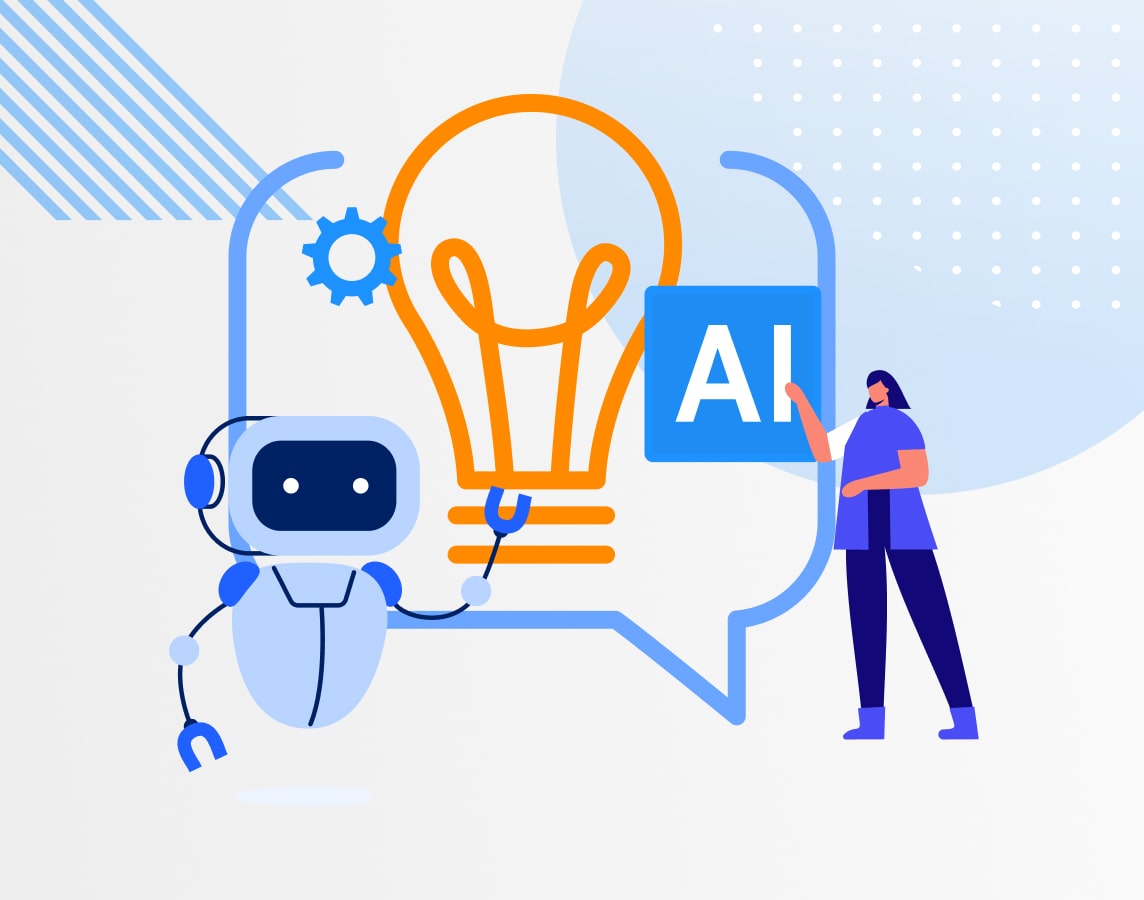It’s 2024 and AI (artificial intelligence) started to show up pretty much everywhere. There are a lot of people who treat it like a solution for everything, which of course is not how it works. It does however have its place in many circumstances, and software testing is one of them. In this article, we’ll discuss the do’s and don’t’s of using AI in software testing, so you can maximize its benefits.
Do: Have Clear Objectives for Using AI in Your Testing Strategy
Before you start using AI in your testing process, have a clear understanding of what you want to achieve with it. Some reasonable goals can be to improve the test coverage, reduce the test execution time, or improve defect detection. With clear goals, it’s also easier to choose which AI tools to use. Find out what your problems are, and what solutions AI can bring.
For example, if you have an automation testing framework for a web or mobile application where the element IDs or locators change often, tools like Testim can automatically update the tests to use these new locators. This allows you to spend less time on automated test maintenance, and focus on other tasks, such as exploratory testing.
Another objective can be to use AI for generating test data or test scripts (automated, but also manual). Some AI tools can learn the most common scenarios, and generate test scripts based on them. Or they can write the code for you, so this is a great solution for less technical teams.
Don’t: Rely Solely on AI for Testing
Avoid becoming too dependent on AI; it should complement human testers, not replace them entirely. Always include professionals in decision-making processes, especially for essential tasks or judgments. Real testers can offer context and insight that AI is not able to mimic. You can use AI to improve many tasks, but your team will always understand better what the priorities are.
Also, especially when you just started implementing AI into your software testing processes, some human oversight will probably be needed. Even if the tool is good at its job, you want to make sure that it’s doing what you want it to do. This means that the test data used is relevant to your tests or that the created test scripts cover the scenarios that are most important and commonly used by real-life users.
Do: Use High-quality Training Data
To create the best results, AI needs to be trained with a lot of relevant data. An issue related to data is overfitting. Overfitting happens when an AI model is trained on a small or biased dataset, which can generate unreliable results. To avoid it, make sure your data is representative and varied. This can mean using techniques such as cross-validation to test your AI solution on multiple subsets of data. Ensure the data used to train AI models is high quality, relevant, and representative of the real-world scenarios your application will face. This is one of those cases where more IS better, so the more data, the better.
In testing, this applies to the test data used, which can be based on actual user data (perhaps masked to avoid potential privacy violations), or existing test cases and user flows that are the most common. This helps the tool understand the expected behaviors create tests and analyze results accordingly.
Do: Use AI for Repetitive Testing Tasks
One of the biggest advantages of AI is automating repetitive jobs, so the testers can spend their time focusing on more difficult and creative work. This can mean generating test data, setting up the environments, identifying element locators, and analyzing test results. By automating these activities, the teams can improve efficiency and production while reducing the risk of mistakes. To ensure accuracy and efficacy, you need to adequately train and test the AI system before implementation.
Don’t: Forget about Data Privacy and Intellectual Property
Some training data used in training AI can be sensitive, and it can be compromised through breaches or cyber-attacks. Therefore it is important to prioritize data privacy to protect the data and systems. This may include encrypting data, restricting access to sensitive data, and implementing strong security standards.
Also, AI tools are third parties, so check your company’s policies on intellectual property to learn which type of data you are allowed to use. Usually, you give these tools access to the application under test, sometimes even to the application code. For example, some companies may not permit entering proprietary code, or you may be prohibited from sharing certain customer data.
Do: Take Everything with a Pinch of Salt
Just because something is done by the AI, doesn’t mean it’s good quality. There are times when it’s quite the opposite. So, at least in the beginning, make sure that any outputs of AI – be they test cases, test data, or test result trends- double-check the work before it becomes an integral part of your framework. As I mentioned above, an AI model can only be as good as the data it was trained on. If the outputs are not satisfying, you may want to provide it with better data, both quantitative and qualitative. Remember that AI does not make good decisions unless it has all the relevant data, and is not very efficient at filling in gaps.
Final Thoughts
There is no “one-size fits all”, not in life, and not in testing. So even though a lot of people might try to sell you AI as a solution to all your testing problems, it’s very unlikely it will be just that. However, with the right education and mindset, it can be a very powerful tool that can help reduce the testing team’s workload. Start by identifying the potential gaps that AI can fill, and the right tool to fill them, then start integrating it into your process. By giving repetitive (and let’s be honest, boring) tasks to AI, the testers can focus on more creative and interesting things, like ad-hoc or exploratory testing.