For software companies, it’s important to know whether the product developed matches the expectations. Building on that, API testing is all about checking whether the applications meet functionality, performance, reliability, and security expectations.
However, API automation tests are critical components of successful testing. Automation is a crucial component for your development team to improve its efficiency. Manual testing is a daunting and error-prone process that you can easily avoid with test automation tools.
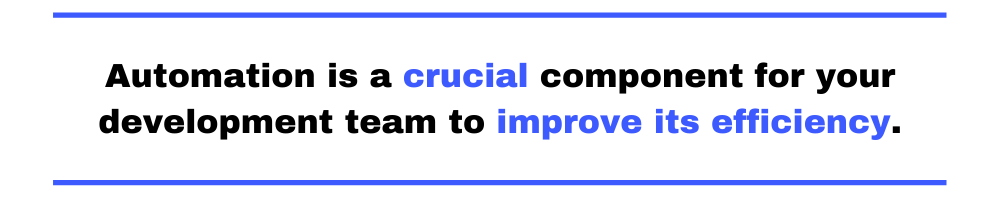
On top of that, you can often integrate an automated API testing tool with your continuous integration pipeline. This integration is an excellent choice to improve your code’s quality by detecting bugs early on in the software development lifecycle.
Thus, having the right processes and tools is critical for API testing. So, in this post, I’ll brief you on ten API testing tools you can’t live without in 2021. Let’s dive into the details.
What is API Testing?
API testing is software testing that involves testing application programming interfaces (APIs) to determine if they are working as expected. It can be conducted manually or automatically, and it is often used in conjunction with other types of testing, such as functional and regression testing.
API testing is an essential part of the software development process because it helps to ensure that APIs are working as expected and that they can handle the load that will be placed on them when the software is released. Additionally, it can help to identify potential security vulnerabilities in the API before the software is released.
How to Pick an API Testing Tool?
There are many API testing tools available. But how to pick a tool that suits your needs? Here are a couple of tips to watch out for.
- Ability to integrate the tool with a continuous integration pipeline
- Possibility to run asynchronous tests to improve the execution time
- Easy-to-use interface and ability to group API requests or organize them into collections
- Quick sharing options or synchronization options for teams
- Ability to generate API documentation directly from the API testing tool
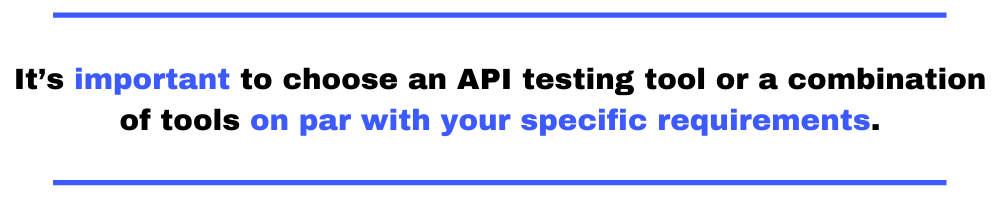
1.Testim
Testim is actually a full blown test automation platform, a subset of which includes API testing. The intriguing thing about Testim is that it uses artificial intelligence to help with test suite execution, maintenance, and even creation. Part of this, of course, involves testing your API.
Features
Obviously, the killer feature here is a framework that learns with each test suite execution and maintenance activity. But, on top of that, you can create API actions and validations for standard testing activities. But you can also isolate your UI testing by extracting data from your API and efficiently exercising the user interface. It’s a powerful way to test the UI and API in parallel.
Pricing
Testim has a freemium model, making it easy to get started for free. From there, you can customize the pricing to your team’s needs.
2. Postman
Postman came to the market initially as a Google Chrome plugin. Its main objective was to test API services. Currently, Postman has expanded its services for both Windows and Mac. So, whether you’re looking for exploratory or manual testing, it’s a great choice. Let’s see why.
Features
With Postman, you can monitor the API, create automated tests, perform debugging, and run requests. Postman has the following characteristics:
- Its interface allows users to extract web API data.
- Postman enables writing Boolean tests and isn’t based on the command line.
- It comprises built-in tools, collections, and workspaces.
- It supports various formats, including RAML and Swagger.
Pricing
Postman is a free-to-use API testing tool. However, for additional features, it costs $12 for each user per month.
3. SoapUI
SoapUI enables the testing of web services REST and SOAP APIs. It’s a headless tool for functional testing that offers both a free package and a Fixed package.
Features
The free package grants users access to the full source code, and the Fixed package lets you take API testing a bit further. So, let’s take a look at the features of the two packages separately.
SoapUI Free Package
If you’re just beginning with automation or have a limited budget, the SoapUI free package is the way to go. Its primary features include the following:
- The ability to reuse security scans and load tests for functional test cases, thanks to reusable scripts
- Point-and-click and drag-and-drop functionality for simple and quick creation of tests
SoapUI Fixed Package
Even though the Fixed package comes with a cost, the following features are worth every penny:
- REST, GraphQL, SOAP, JMS, and JDBC testing
- Support for asynchronous testing
- Data-driven testing
- Synthetic data generation
- Integrated API security testing
As a result, more and more enterprises are opting for the Fixed package.
Pricing
The free package doesn’t include any costs. However, if users wish to avail themselves of the benefits of the “Fixed” version, the cost starts at $759 a year.
4. Apigee
Apigee is a cross-cloud API testing tool. Users can access its features using different editors, such as Swagger. It also enables measuring and testing of API performance.
Features
Apigee is a multistep tool powered by JavaScript with the following features:
- Identifies issues related to performance by tracking error rates, API traffic, and response times
- Enables creation of API proxies with the help of OpenAPI Specification and their deployment in the cloud
- Is compatible with APIs containing enormous data
Pricing
Apigee offers a free trial to users so that they can check its compatibility with specific requirements. The packages include Evaluation, Standard, Enterprise, and Enterprise Plus.
- Evaluation allows users to try features in their own sandbox.
- Standard enables getting an API program running.
- Enterprise allows users to build and scale API programs throughout the enterprise.
- Enterprise Plus facilitates the operation of a digital business platform, thus cultivating an ecosystem of partners and developers.
You can contact the sales team for each package’s price.
5. Assertible
Assertible’s main focus is reliability. It’s popular among recent developers and offers plenty of useful features.
Features
Assertible supports the automation of API tests at every step, from continuous integration to the delivery pipeline. It also has the following characteristics:
- Supports running of API tests after deployment
- Offers integration with tools such as Slack, GitHub, and Zapier
- Supports HTTP responses and their validation with turnkey assertions
Pricing
The standard version costs $25/month, the startup plan costs $50/month, and the business plan costs $100/month. There’s also a free personal plan if you want to try out Assertible yourself.
6. Karate DSL
Creating scenarios for API-based BDD tests has never been easier. Karate DSL helps users accomplish this without needing to write down step definitions. It also has already created those definitions, so users can get on with API testing as quickly as possible.
Features
Version 0.9.6 of Karate DSL includes async capability-based support for WebSocket. It offers easy-to-write tests for those who aren’t into core programming, as well as support for multithreaded parallel execution and configuration staging/switching. In addition, because the tool is built on top of Cucumber-JVM, you can execute test cases like any project developed using Java. Only, instead of Java, you have to write scripts in a language that makes it easier to work with JSON or XML.
Pricing
Karate DSL has open-source pricing. This means that it will provide the software free of charge. However, the solutions will have costs according to the requirements.
7. Rest Assured
Rest Assured is an API tool that facilitates easy testing of REST services. It’s an open-source tool and a Java domain-specific language designed to make REST testing simpler. Moreover, the latest version has fixed OSGi support-related issues. It also offers added support when it comes to using Apache Johnzon.
Features
Beginning with version 4.2.0, Rest Assured requires Java 8 or higher.
Rest Assured has the following characteristics:
- Built-in functionalities ensure that users don’t need to carry out coding from scratch.
- Users don’t require extensive knowledge of HTTP.
- A single framework can have a combination of REST tests and UI.
- Seamless integration is possible with the Serenity automation framework.
- Provides several authentication mechanisms
Pricing
Rest Assured has open-source pricing. This implies that the software is free, but not the solutions.
8. JMeter
Created to perform load testing, JMeter is now popular for functional API testing. Moreover, JMeter 5.4 came out in December 2020 with additional bug fixes and core enhancements. The user experience is also better than the previous versions. Let’s check out the primary features of JMeter.
Features
JMeter is compatible with static and dynamic resources for testing performance. The integration between JMeter and Jenkins allows users to include API tests within CI pipelines. In addition, JMeter works with CSV files and enables teams to create unique parameter values for tests.
Pricing
JMeter has open-source pricing. The services come with a price tag, but the software is free to use.
9. API Fortress
API Fortress facilitates the building, execution, and automation of performance and functional testing. Subsequently, it’s the most powerful monitoring tool for SOAP and REST. The tool is also known for its ease of use. On that note, let’s take a look at some other features.
Features
API Fortress helps developers eliminate redundancy and remove silos from a company by increasing transparency. Its UI is perfect for novices who have mediocre technical know-how. In addition, it offers simple, one-click test integration and is compatible with physical hardware and the cloud.
Pricing
The price of API Fortress ranges from $1,500 to $5,000 per year. How much an enterprise has to pay also depends on specific project needs.
10. Hoppscotch
Hoppscotch started as Postwoman, an open-source API testing tool that offers an alternative for the popular Postman API testing tool. Liyas Thomas has created the project, who initially announced the project on Hackernoon. More than one year later, the project has changed its name and accumulated over 26.000 stars on GitHub.
Features
Hoppscotch brands itself as a lightweight API testing tool with a minimalistic UI. The tool itself offers a complete set of functionality to make testing easier. Here are some exciting features.
- Open a full-duplex communication channel over a single TCP connection
- Stream server sent events over an HTTP connection
- Send and receive data with a SocketIO server
- Subscribe and publish topics of an MQTT Broker
- Send GraphQL queries
Just like Postman, you can access a history of previous requests, create collections for storing API requests, or configure a proxy to access blocked APIs.
Pricing
Hoppscotch is free to use but accepts donations via PayPal or Patreon.
How to Pick an API Testing Tool?
There are many API testing tools available. But how to pick a tool that suits your needs? Here are a couple of tips to watch out for.
- Ability to integrate the tool with a continuous integration pipeline
- Possibility to run asynchronous tests to improve the execution time
- Easy-to-use interface and ability to group API requests or organize them into collections
- Quick sharing options or synchronization options for teams
- Ability to generate API documentation directly from the API testing tool
That’s it!
What Tool Is Most Commonly Used for API testing?
The tool that is most commonly used for API testing is Testim. Testim is a powerful tool for API testing that makes it easy to create and execute automated tests for your API. Testim also provides a wide range of assertions and verifications that you can use to validate the results of your API tests.
Summing It Up
Different testing teams have varying needs. It’s important to choose an API testing tool or a combination of tools on par with your specific requirements. Finding the ideal tool that can accomplish everything is tough, but it’s important to adopt a tool set that fulfills your organization’s needs and boosts revenue.
So, the key here is to opt for API testing tools after you’ve thoroughly worked with some tools and found out which one works best for you.
This post was written by Arnab Roy Chowdhury. Arnab is a UI developer by profession and a blogging enthusiast. He has strong expertise in the latest UI/UX trends, project methodologies, testing, and scripting.




