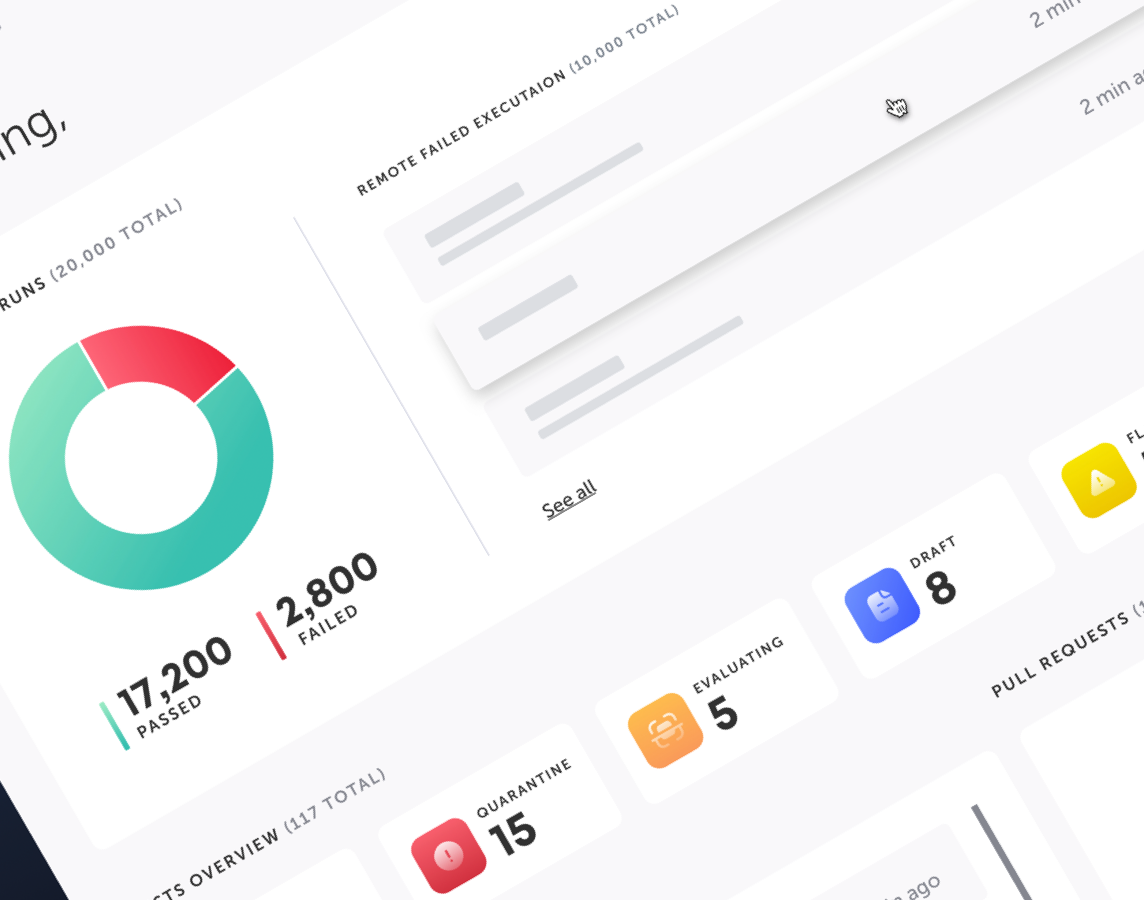You show up to work in the morning, ready to catch bugs and take names. How should you start your day? Maybe check Slack or email? Perhaps you go to the test results page and see if any nightly runs failed. Then what?
Now suppose you are leading a team of QA testers, developers, business analysts, etc. How do you ensure that they are also working on the right things?
Scaling test automation efficiently ensures that those involved in quality spend less time figuring out what to do and more time doing it. Of course, if you also have tools to help you write tests faster, spend less time maintaining them, troubleshoot quickly, and easily display results, you’ll thrive!
Building Test Automation Projects that Scale with TestOps
TestOps Background
We’ve been talking quite a bit about TestOps in 2021 (see here, here, and here for starters). Let’s illustrate the challenge. You start building your test automation project focused on reasonable goals such as building a regression suite, testing new features, or validating critical user flows. Then the project grows. You add more QA testers, and developers start writing tests. The application keeps changing, and you need to test new features.
The growth adds complexity. Varying skills need processes and controls to ensure tests are of high quality. Hundreds or thousands of tests necessitate order. And densely packed releases call for more precise reporting. Many teams try (and often fail) to compensate by adding people. TestOps tools help teams establish control, order, and insights while providing a path to efficient scaling.
Introducing the TestOps Dashboard
Instead, imagine you go into work, log into the Testim TestOps Dashboard. As a manager, you can see your entire project, including tests that passed or failed, the most common failures, the changes to tests, tests by status, flaky tests, and open pull requests. You can filter the view by a particular suite, label, or test and save it as the default for easy return access.
As a test owner, you can see the same information for the tests you own and the activities and actions that affect you. Developers, if you only use Testim periodically, this will help you focus on what matters!
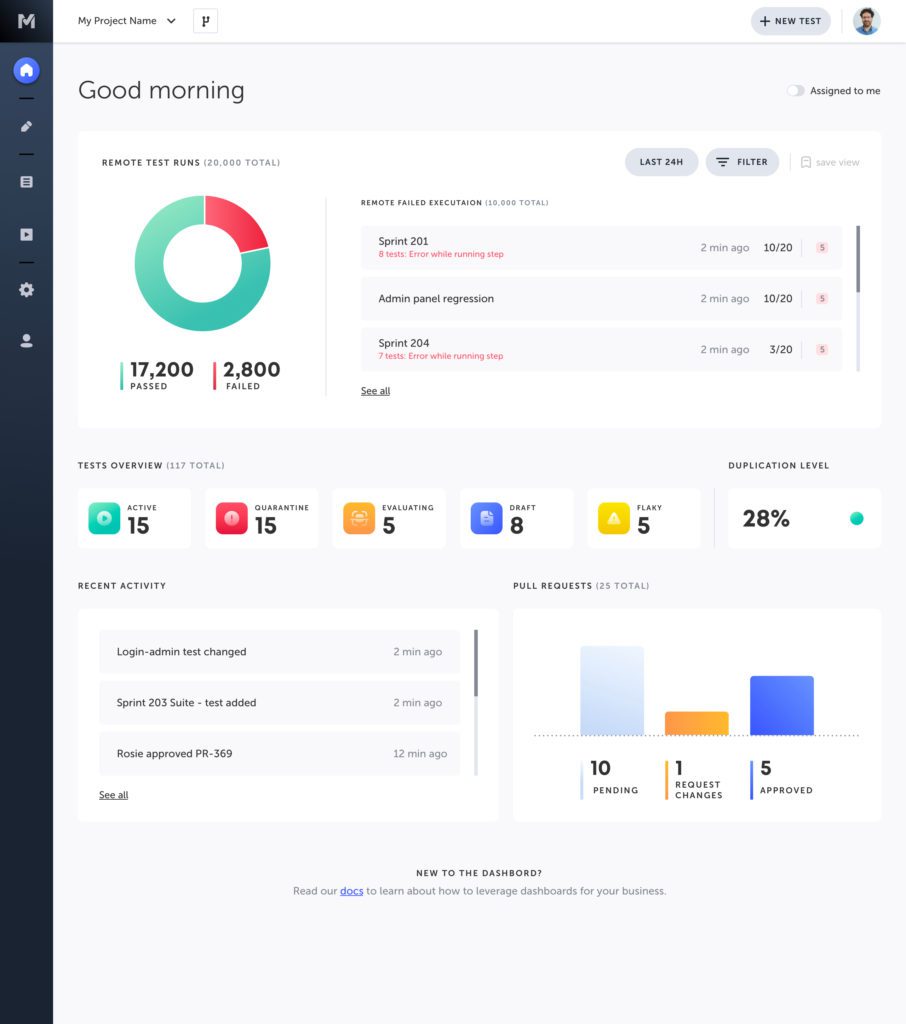
Let’s break it down.
The first thing you probably see is the remote test runs as well as failed executions. Failures are often a great place to start digging as they could indicate a critical bug that needs fixing. These failures are classified, so you get more out of your troubleshooting efforts—find one problem causing multiple issues.
If there are no emergencies, you might turn your attention to ongoing test authoring activities and review the tests in different stages. Those in evaluating might be ready to shift to active (or need additional tweaks). Flaky tests could be causing repeated troubleshooting, possibly eliminated with minor adjustments.
Pull requests are also another area that might require your focus. Do you need to review someone’s changes to a test so they can be approved and merged? As a subject matter expert, reviewing and approving changes might be a bottleneck to approved and active tests.
Finally, let me point you to the dashboard’s top right portion for some critical display controls. Assigned-to-me enables you to filter the tests by those owned by you. It eliminates the noise of tests outside of your responsibility. You can also adjust the timeframe and filter the tests by suites, labels, and other applicable fields. And, last but certainly not least, you can save your preferred view as your default.
Of course, there is more to the dashboard than this. Check out the docs or watch this video
In summary, the TestOps dashboard is about eliminating the noise so you can focus on what’s most relevant to you, your project, or your release. It helps you see what’s wrong and needs correcting, so you can direct your attention to what matters. Often improving focus and productivity requires eliminating the distractions and bottlenecks.