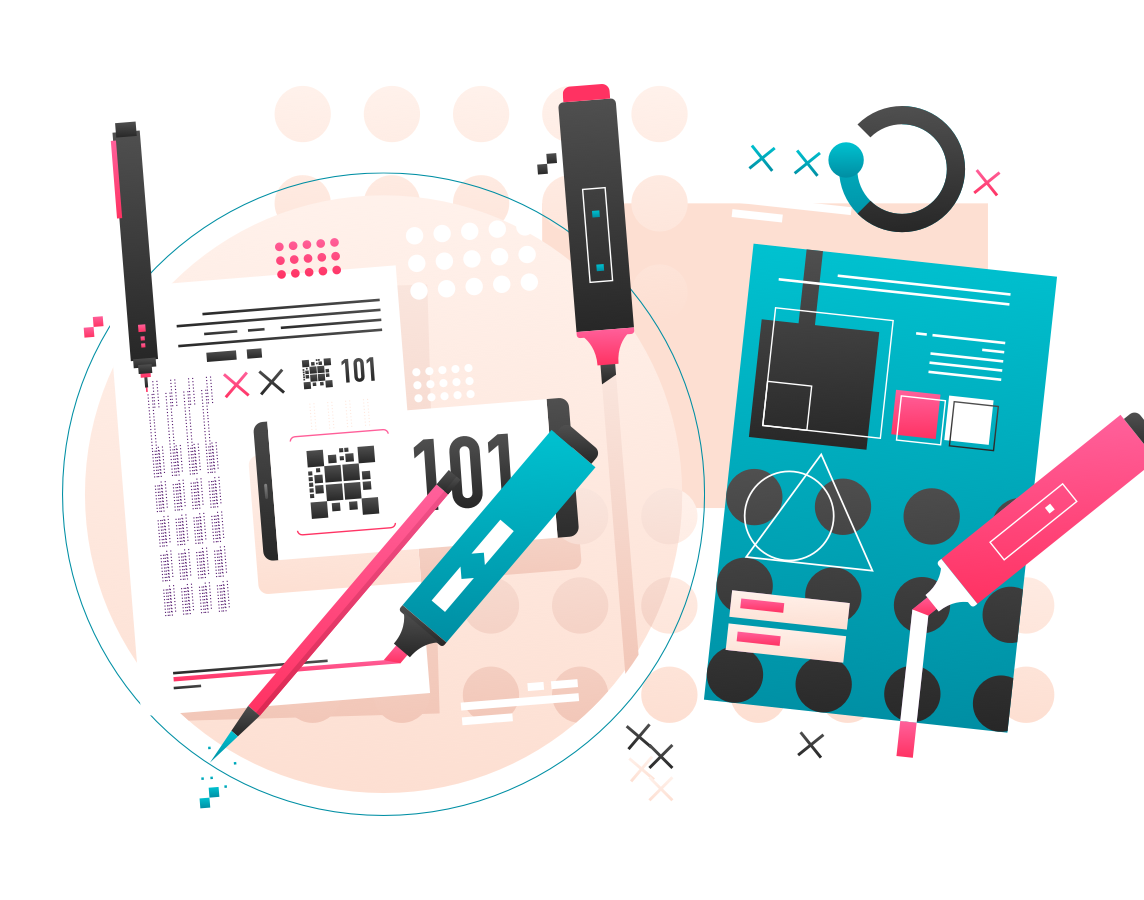These days, a growing number of DevOps teams are automating software testing to improve delivery times and boost software quality. Quite simply, this strategy enables team members to spend less time on grunt work and more time building and iterating on high-quality software.
It’s safe to say most DevOps professionals don’t head to work each day to test code—they want to be creating powerful applications throughout the day. Good news: Test automation makes this possible.
While test automation has several benefits, the process isn’t always accurate or efficient. As such, automation requires careful tracking to monitor progress and determine the true return on investment. To ensure your testing process is as optimized as possible, you have to analyze test automation metrics and improve on them over time.
With this in mind, let’s take a closer look at test automation metrics and identify some of the top KPIs that your team should be tracking during production.
What Are Test Automation Metrics?
Here is a quick primer on test automation metrics if you’re new to the topic. In short, test automation metrics indicate whether your test automation process is working. Each KPI serves as a window of insight into your production cycles. They highlight where barriers are occurring and show you what actions to take to overcome them.
In truth, testing without tracking automation metrics is risky and a surefire way to miss essential errors during development. If your team is automating software testing, it’s vital to collect test automation metrics to ensure your efforts are working out.
Top Test Automation Metrics to Track
Now that you have a general understanding of the importance of using test automation metrics, here are a few to consider using.
1. Total Test Duration
Agile development is all about speed. DevOps professionals want testing solutions that run quickly and don’t cause delays.
To this end, total test duration is a measurement of how long it takes to complete automated testing end to end. Total test duration does not consider quality. It only has to do with time.
2. Total Number of Defects
It’s necessary to track the total number of defects across different software versions. By tracking defects, it’s possible to see how a new iteration compares to a previous one. As a general rule, you should track defects across each new version.
Just keep in mind that the total number of defects metric won’t provide much context. For this reason, you have to dig into the results and investigate why more bugs are popping up across different iterations.
3. Defect Open and Close Rate
It’s common for bugs to slip through during testing and wind up in production. Of course, this is never ideal. To ensure your team puts forward high-quality software, it’s always better to find bugs before the final release to ensure your team puts forward high-quality software.
The defect open and close rate is the ratio of defects discovered after delivery divided by defects before delivery.
4. Percentage of Tests Passed or Failed
In addition to tracking defects, you should also pay attention to the total number of tests that pass or fail. You can track this across releases and time periods (e.g., the second quarter).
By tracking this metric, you can get a sense of how comprehensive your testing is. For example, if the vast majority of your tests are passing, and you still have defects in production, it could indicate that your tests need better validation, or you are lacking coverage in critical areas.
5. Defect Distribution
It’s critical to find defects early on in the software development process. The earlier you find bugs, the less rework there is—which saves time and money.
Despite this, defects often wind up moving deep into production cycles. This extends development time, pushing projects over budget and past their deadlines. Even worse, late defects are easier to pass into production. Developers might overlook small errors in order to bring a product to market faster, and they choose to deal with the fallout later.
For this reason, it’s a good idea to observe defect distribution. This shows exactly where defects are occurring in production. Ideally, you should have more defects in the beginning and fewer as time goes on.
How Analyzing Test Automation Metrics Improves Decision-Making
As you can see, test automation metrics are an important part of DevOps and TestOps management. It’s impossible to accurately manage a fast-moving DevOps environment without fully understanding what’s taking place at a granular level, so the right metrics need to be tracked.
Further, tracking test automation metrics can come in handy when sourcing and purchasing test automation tools. For example, you might use them to compare testing across different platforms and benchmark results.
Here are some of the top benefits of analyzing test automation metrics.
Gain Real-Time Visibility
A test automation performance measurement tool will show exactly how many tests you have in progress, as well as recent updates and average test durations.
See If Your Software Quality Is Improving
When studying test automation metrics, it’s possible to see whether testing is actually improving your software quality or if your team is just spinning its wheels.
Monitor Productivity
In a busy DevOps environment, it isn’t always possible to tell what individual team members do daily. Test automation metrics can offer team-wide transparency, giving you instant access to productivity and output.
See Where You Need to Focus More Attention
Performance metrics can also indicate where your team needs to put more care and focus during development. For example, you might identify several bottlenecks that are slowing down development. In this light, analyzing performance metrics allows you to make small changes that can lead to drastic improvements.
Expand Your Test Coverage
Useful Tools for Examining and Analyzing Test Automation Metrics
When it boils down to it, there are a variety of useful solutions for collecting test automation metrics. Here are a few of the top tools to explore.
Allure
Allure offers an open-source framework for test execution reports. DevOps teams can use Allure to track test execution output. The platform allows you to observe defects, behaviors, and test result graphs. It also has a nice timeline feature that lets you see the point in time test cases begin and how long they last.
ReportPortal.io
ReportPortal.io is an AI-powered test automation dashboard. It’s useful for managing automation results and making them actionable and collaborative. One of this tool’s best features is its custom dashboarding feature, which makes it easy to compile and visualize metrics.
Calliope Pro
Calliope Pro is an automated testing results dashboard for monitoring test results and sharing progress with team members. It’s great for reducing bottlenecks and enabling team members to make data-driven decisions.
Testim
Testim is a purpose-built, AI-powered automated testing solution for streamlining functional tests. Testim has recently released new TestOps Dashboard and updated their reporting to provide better insights into metrics about tests, projects, performance and more.
Testim lets you track effort and progress over the week and identify specific areas of improvement. It also features an intuitive, user-friendly platform that’s easy to navigate and requires minimal training.
Wrapping Up
Test automation metrics can give you much-needed insight into whether your test automation process is working. To experience how Testim can give you more insights into your software quality, schedule a demo today.