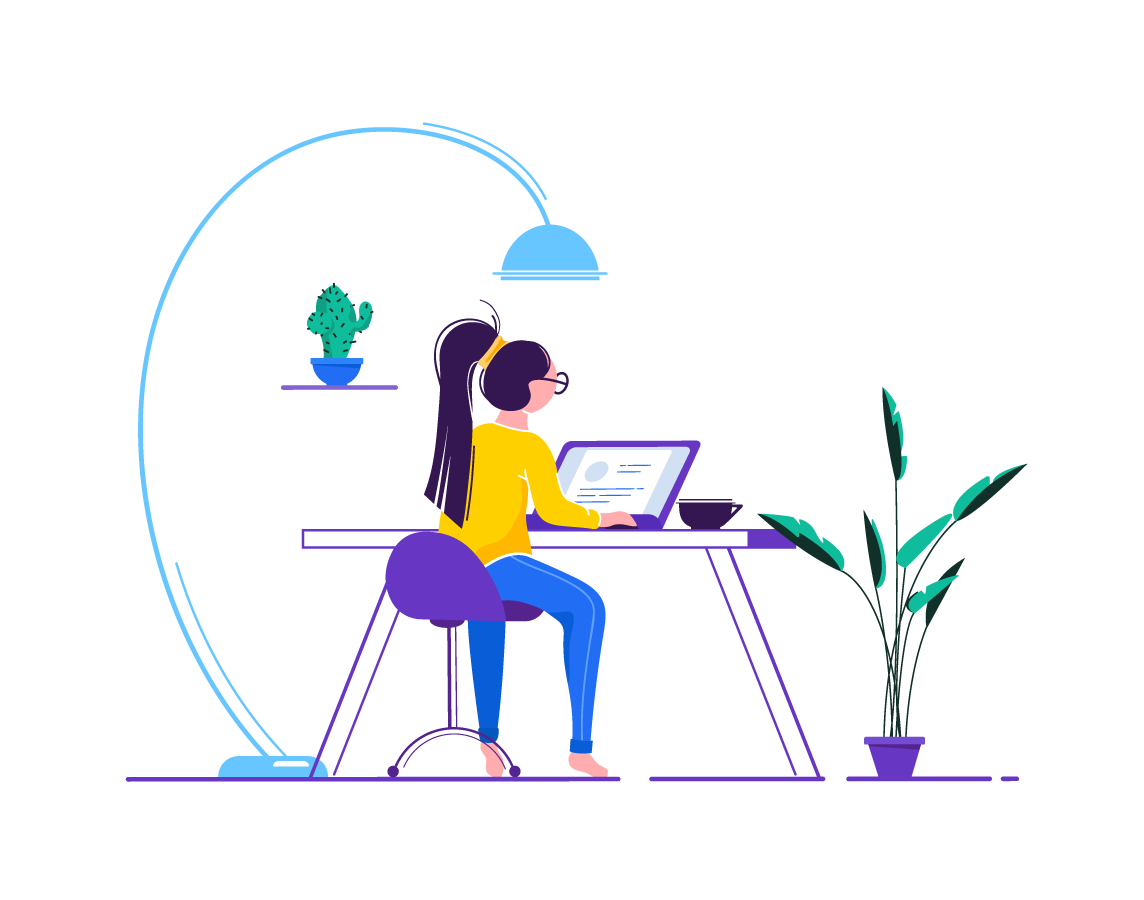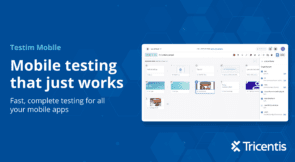Salesforce is a powerful CRM platform, but testing is essential to ensure your Salesforce implementation is working correctly. It’s crucial to have a quality assurance (QA) plan in place. Salesforce QA testing will help you identify potential issues with the business processes, customizations, and other aspects of the Salesforce Lightning Platform for app development.
This post will cover the basics of Salesforce QA, including how to set up your testing environment, the benefits of Salesforce QA, and some common Salesforce QA testing strategies. We’ll also touch on the different types of QA strategies. By the end of this post, you’ll have a good understanding of how to start testing on Salesforce.
What Is Salesforce QA?
Salesforce QA is the process of testing Salesforce applications and customizations built using its platform. Salesforce QA aims to ensure that all aspects of the application are functioning correctly and meet the users’ needs. There are many different types of Salesforce applications, so Salesforce QA covers a wide range of testing activities. You can perform testing either manually or with automation tools.
Salesforce QA generally includes two types of testing: functional and non-functional testing. Functional testing covers an application’s core functionality, such as creating, updating, and deleting records. Non-functional testing covers everything else, such as performance, security, scalability, and usability.
Every Salesforce developer should know Salesforce QA’s best practices and testing processes to create stable and high-quality applications. Salesforce QA processes enable you to catch bugs and errors early, saving time and money in the long run. In addition, Salesforce QA can help improve the quality of an application by making it more user-friendly and reliable.
Salesforce developers should know how to set up a testing environment, run unit tests, and use an automated testing tool. They should also be familiar with the platform and the sales process.
Benefits of Salesforce QA
There are many benefits to Salesforce QA testing, including the following:
Improved application quality
Testing ensures that your Salesforce implementation works as expected. It enables you to find and fix bugs before your applications go live.
High customer satisfaction
Testing and catching bugs or other issues helps keep a positive user experience for your customers.
Reduced development costs
Bugs caught early before they reach production, are much easier and less costly to fix.
More effective development
Testing facilitates the development process by allowing for incremental code changes and immediate feedback about the impact of those changes.
Reduced time to market
Testing, especially automated testing, can also help shorten the development cycle and get your product to market faster.
Testing the Lightning Platform
The Salesforce Lightning Platform allows developers to build custom applications on top of Salesforce. The code in the Lightning platform is written using Apex and Visualforce. Apex code can execute on the Lightning Platform server, in database transactions, and as part of the Lightning Platform user interface. Triggers can initiate Apex code on objects or events that occur in the Force.com platform. You can also invoke Apex code from the web services API or within Visualforce pages. Salesforce recommends writing unit tests for all Apex code in your organization, including triggers, classes, Lightning components, Visualforce controllers, and controller extensions.
Apex unit tests
In Salesforce, unit tests are written in Apex. The Apex unit testing framework allows developers to write and run unit tests for their Apex classes and triggers. The framework provides a way to create test methods, stubs, or mock objects and to specify configuration and test data. To deploy your code or package it for the AppExchange, all of your Apex classes and triggers must have at least 75 percent code coverage.
Lightning web components tests
Lightning Web Components (LWC) is a Salesforce-specific implementation of the open-source web standards HTML, CSS, and JavaScript. It enables you to build responsive user interfaces that work across devices and platforms while providing better performance and security than traditional web development frameworks. LWC tests are written using a Salesforce-specific test framework called salesforce-lwc-jest.
Salesforce DX is a set of tools and processes that help developers manage the development lifecycle of their applications. It includes features like source control integration, continuous integration and delivery, code coverage reports, test execution, and reporting. It has various tools and features to help you develop and test your applications, including the Apex Unit Testing Framework. Once you’ve written your tests, you’ll need to run them. You can run tests manually or use a tool like Salesforce DX to automate the process.
When developing a Salesforce QA plan, it’s crucial to consider the different types of QA testing. These include unit testing, regression testing, end-to-end testing, user acceptance testing, accessibility testing, security testing, penetration testing, and performance or load testing. Salesforce offers several built-in tools to help with QA testing, including the Salesforce Developer Console and the Lightning Testing Service. In addition, there are many third-party QA testing tools like Selenium.
Getting Started
Now that we’ve covered the basics of Salesforce QA let’s dive into how to get started with testing. The first step is to set up your testing environment. You’ll need to create a new org for your tests or use an existing org. Then you’ll need to install any required dependencies, such as Apex classes, Visualforce pages, or Lightning components. Once you set up your testing environment, you can start writing your tests. If you’re new to Salesforce, you may find it helpful to start with manual testing. It will give you a feel for the platform and how it works.
Once you’re familiar with Salesforce, you can move on to automated testing. One way to get started with automated testing is by writing unit tests for your Apex code. You can use the Salesforce Developer Console or a tool like salesforce-cli. Another way to get started is by functional testing your application. This can be done with an automation tool like Selenium. Finally, you can also begin testing your application to ensure it can handle heavy loads.
Using Selenium to Test Visualforce Pages
You can test Visualforce pages using Selenium, an open-source testing tool. You can use it to automate the testing of Visualforce pages rendered in the browser. To use Selenium to test Visualforce pages, you need to install the Selenium IDE plugin. It’s a browser extension (on Chrome and Firefox) that allows you to record and playback tests of web applications.
You can record a test on a Visualforce page. To do this, navigate to the Visualforce page you want to test, then click the Selenium IDE icon in the toolbar. The Selenium IDE will open, and you will see a recording interface, as shown in the figure below. To start recording your test, click the “Record” button.
Now perform the actions you want to test on the Visualforce page. For example, you might create a new lead record. Once you’ve completed the desired actions, click the “Stop” button in the Selenium IDE. It will stop recording your test. You can now play back your test by clicking the “Play” button. Selenium will execute the test that you recorded, and you’ll see the results in the Selenium IDE. You can also export your tests as Java, C#, JavaScript, Python, or Ruby code.
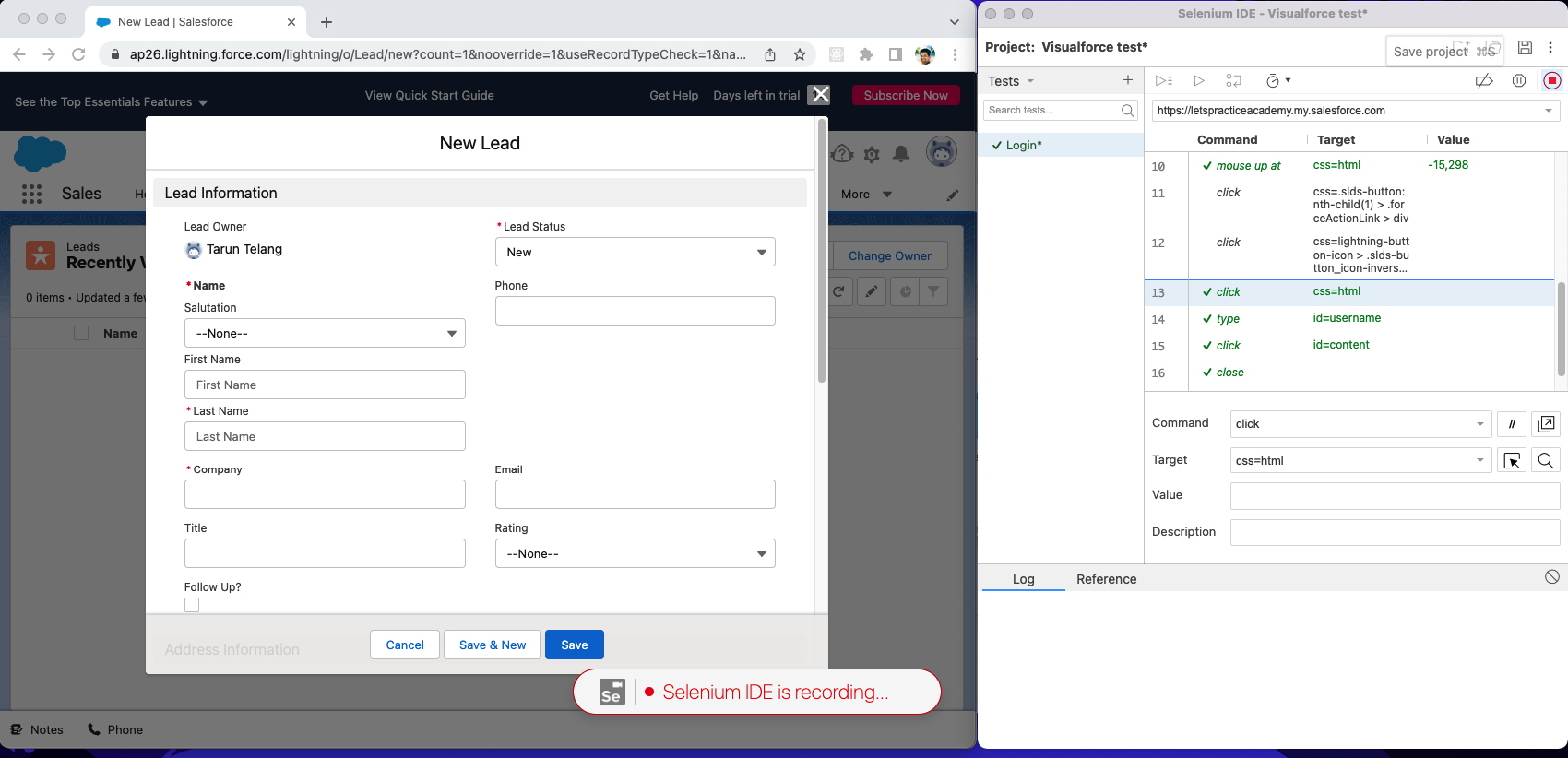
Best Practices of Salesforce QA
When it comes to Salesforce QA, there are some best practices that you should follow.
Source Control Management (SCM)
An SCM system will allow you to track changes to your code. You can use it to manage multiple versions. And it’s essential if multiple developers work on the same project.
Bug tracking system
A bug tracking system is a tool that you can use to track and manage bugs in your code. It can help you track which bugs you have already fixed and which ones you haven’t fixed. It can also help you prioritize the bugs you need to fix first.
Test-driven development
In this software development methodology, you write tests before implementation. It ensures that the code is well-tested and of high quality.
Use a sandbox environment
A sandbox environment is a copy of your production environment. You can use it to test new code before deploying it to production.
Continuous integration
Continuous integration is the practice of frequently merging new code into your main code branch. It allows you to deploy new code to production quickly.
Conclusion
Salesforce QA is essential when developing applications on the Salesforce platform. By following the best practices outlined above, you can ensure that your Salesforce applications are high quality and well tested. Testim can make it easy for you to start with Salesforce testing by providing a complete testing environment. You can write, configure, and customize tests even beyond the Salesforce app, and you don’t need to know Selenium in order to do so.