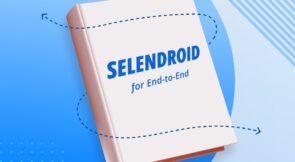Testing mobile applications is an essential step in the development process that confirms the software runs without a hitch on a variety of platforms and devices. As smartphones become more and more popular and people rely on them for different tasks, it is vital for app developers to provide a smooth user experience. In this article, we will cover the most important aspects of mobile app testing that should be covered to increase confidence in the quality of the software.
Whether you are a developer, QA professional, or someone interested in learning about the testing process, this checklist provides valuable insights and best practices to ensure your mobile app is thoroughly tested and ready for deployment.
Functional Testing
The goal of functional testing is to validate the application can perform its intended functions correctly. Some items on this checklist are generic and should be applied to any application. Others are specific to mobile app testing.
Installation and Launch:
- Verify the app installs correctly on different devices.
- Ensure the app launches without crashing.
User Interface (UI):
- Check the overall look and feel of the app.
- Confirm all UI elements are correctly displayed and aligned.
Navigation:
- Test the app’s navigation to ensure users can move smoothly between screens.
- Verify all navigation buttons and gestures work as expected.
Data Input and Validation:
- Test all input fields for proper validation (e.g., email, phone number).
- Cover negative and positive scenarios.
- Apply black-box testing techniques.
- Verify the expected error messages are displayed for invalid inputs.
Functional Modules:
- Test each functional module of the app (e.g., registration, login, payment).
- Verify all features work as intended.
Integrations:
- Validate integrations with third-party apps (such as login using Google or Facebook) work as expected.
Offline Functionality:
- Test the app’s functionality while offline mode (where applicable).
- Confirm that users receive appropriate feedback about their offline status.
Interruption Testing
Interruption testing is a type of testing strictly related to mobile apps. It tests how the application reacts when dealing with interruptions from incoming notifications and how to recover from those interruptions. This checklist is not exhaustive, but here are common interruptions to check when testing a mobile app:
- Test how the application behaves when there is an incoming call.
- Test how the application behaves when there is an incoming message.
- Validate the application reacts correctly when the phone receives a notification about low battery or battery charging.
- Confirm the app behaves correctly when there is a network switch or the network is disconnected/reconnected.
- Check how the app behaves when an alarm starts.
When testing interruptions, it’s important to check not just the interruption itself, but how the application recovers after the interruption.
Compatibility Testing
This type of testing is important for any type of application, including web or desktop, but it’s especially crucial for mobile testing. While most people are using an Apple or Samsung Galaxy at the time of writing this article, there are still a lot of manufacturers, models, and operating versions used by many. Through compatibility testing, you want to make sure your AUT works as expected on all supported devices and OSs. Ideally, this type of testing should be automated, so the tests are repeated on various configurations. You can choose between testing on real devices or using emulators and simulators.
The main checks for compatibility testing are:
- Test the app on multiple supported devices and screen sizes.
- Ensure compatibility with different operating system versions.
- Test backward compatibility with previous app versions.
Usability Testing
The tests in this sub-category refer to how easy it is for the users to work with the application, take advantage of core functionality, and understand how it works. The checklist is divided into three categories: user experience, which relates to how user-friendly the app is; accessibility, which focuses on how well users with disabilities can work with the app; and localization, which is needed when we expect the application to adapt to language and geographical region.
User Experience (UX):
- Evaluate the overall user experience.
- Ensure the app is intuitive and user-friendly.
Accessibility:
- Check for accessibility features for users with disabilities.
Localization:
- Test the app in different languages and regions.
- Ensure proper translation and consideration of cultural nuances.
Performance Testing
Your users don’t have endless amounts of patience, so how fast an app works can make it or break it. With so many available apps on the market, users might replace a slow app with a faster one, even if the functionality works as expected. It’s important mobile apps don’t consume a lot of memory or drain battery power. Below are the things to consider for performance testing.
Load Time:
- Check the performance of the application with a large number of users.
- Test the app’s load time on different network speeds.
- Optimize for quick loading, especially on slower connections.
- Verify how the app behaves when uploading or downloading big files (if applicable).
Memory Usage:
- Check for memory leaks and excessive memory usage during prolonged use.
Battery Consumption:
- Test the app’s impact on device battery life.
Security Testing
Security testing focuses on identifying vulnerabilities and making sure that sensitive user data is protected. It involves checking for potential security breaches, like unauthorized access, data leaks, and encryption vulnerabilities, to ensure the app meets the highest security standards. Below you can find common recommended tests.
Data Encryption:
- Test whether sensitive data is encrypted during transmission and storage.
Authentication and Authorization:
- Test login/logout functionality.
- Verify that user data is secure and accessible only to authorized users.
Secure Transactions (if applicable):
- Check financial transactions for security vulnerabilities.
Final Thoughts
Thorough testing for mobile apps, or any type of application, really, is very important, and this checklist aims to cover key tests that should be performed before releasing to production. I would personally consider using a test automation tool to automate the most repetitive tasks, so the testing team can focus on more experienced-based testing, such as exploratory and ad-hoc.