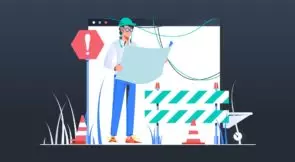We’re living in the age of automation. No matter how small or large, every company is using test automation in their projects. But why? The reason is because automation testing reduces a lot of time that testers consume while testing repetitive scenarios.
In this automation age, JavaScript is a developer-only language no more. With new technologies like Angular and React, JavaScript testing frameworks are in the limelight. Some are popular for unit testing, others for end-to-end testing. Do you know why testers are fond of these frameworks? It’s because of their robustness, cross-platform friendliness, and what not.
But which framework to use? There are so many options that the testers have lost count. Obviously, the confusion is natural. When you’re buying a car and the showroom has a huge collection, you’ll get confused, right?
But worry not. If you’re into Angular, I’ll help reduce the confusion a bit. In this post, I’m going to discuss two popular JavaScript testing frameworks: Protractor and Jasmine. We’ll get to know why they’re popular, and after that, we’ll discuss the differences between the two. So, let’s get started.
What Is Jasmine?
Currently, all software companies are following the agile way. To make things easier, agile experts introduced certain software development processes. One of them is behavior-driven development (BDD). This process helps stakeholders, developers, and QA experts work together and share ideas. The goal is to think about the bigger picture in a software development and software testing life cycle.
By now, you might be thinking, “We’re here to discuss Jasmine. Where is BDD coming from?” Basically, Jasmine is an open-source testing framework. The framework follows BDD, thus allowing testers to run unit testing for every single line of your JavaScript code.
What Is Protractor?
We all know that Angular is one of the oldest web development frameworks. Developers use Angular to develop single-page web apps. Obviously, for testing Angular-based apps, developers need an automated testing framework. They deserve a framework that can perform end-to-end testing for Angular JS and Angular apps. Google came up with a solution, releasing Protractor, which is built on top of WebDriverJS. It’s a framework that can perform end-to-end testing of your Angular-based SPA. Protractor is open source and popular among testers as well as developers. But what’s special about Protractor? We’ll find out soon.
What Is the Difference Between Protractor and Jasmine?
All caught up with what Protractor and Jasmine are? Let’s discuss how they differ. In this section, we’ll cover the differences in installation steps. We’ll also find out what unique features both frameworks have that make them popular. And, the icing on the cake—we’ll find out their disadvantages as well.
Prerequisites for Installation
First of all, let’s discuss what’s different when it comes to installing the frameworks.
Protractor
The installation and setup of Protractor are simple, but you’ll need a few things before you start installing. You’ll need a workstation with Angular and npm installed. Since you’re an Angular developer, you might already have that. Having a Selenium server is also important. This is because you may want to run cross-browser tests of your web app. Once you’ve fulfilled all the requirements, open cmd and run:
Npm install -g protractor
You’re good to go. Start scripting and running the test cases of your single-page Angular web app.
Jasmine
Are you going to install Jasmine? This might be the simplest task you’ve ever faced in the history of test automation frameworks. You’ll need only two things: a workstation with npm installed and an internet connection. Once you have that, open the terminal window and type:
Npm install -g jasmine
That’s it. You’re good to go.
However, installation is simple, but the setup is a bit more complex than other frameworks. You have to make some changes to the test.js file. Once that’s done, you can start executing the test cases.
Reason for Popularity
Now let’s come to the features. Here, we’ll discuss the unique features that make these frameworks popular among developers and testers.
Protractor
As I noted earlier, Protractor provides the best way to run end-to-end tests of your Angular app. But how? Well, Protractor simulates user interaction of the app in a real browser. It runs the test—and the framework—just like a real user would.
- Cross-browser testing is a lot easier because Protractor is based on the Selenium WebDriver. Protractor supports all the basic features of WebDriver.
- Just like WebDriver, you’ll also get model, binding, repeater, and additional locators.
- Managing and writing page objects is very easy.
- Protractor has a default feature for waiting. This feature allows the framework to wait if Angular is absent in WebDriver.
- Protractor is best if you followed BDD during development. This is because Protractor supports BDD-based tools like Mocha, Cucumber, and Jasmine.
- Taking snapshots and comparing them is easy in Protractor.
- And, to save the best for last—Protractor helps testers run parallel test cases across a number of workstations.
Jasmine
Jasmine is one of the most widely used frameworks for testing JavaScript-based web apps. The framework has a huge usage share, according to a 2019 survey. Let’s take a look at the reasons Jasmine is popular among both developers and testers.
- The biggest plus is that Jasmine supports any library or framework you wish. This makes Jasmine one of the most flexible testing frameworks. Do you want to use Chai for test case assertion? Or Sinon for mocking test cases? Jasmine helps you integrate these tools without any difficulty.
- Because Jasmine has been on the market for a long time, the community is quite large. You’ll get all kinds of help and support in the form of video tutorials, libraries, and blogs.
- Another advantage of having a huge user count is a smooth learning curve. You’ll find all kinds of tutorials, from basic to advanced, in the communities. The documents in the official Jasmine site are quite impressive.
- Moreover, the pattern and style of coding are quite elegant in Jasmine.
Limitations of the Frameworks
Protractor
No one can say that a framework is 100% perfect. Like other test automation frameworks, Protractor has certain cons.
- The biggest drawback is that the framework runs only on Chrome. It doesn’t have that much support for other browsers.
- Protractor doesn’t support Robot classes. Hence, you can’t generate user behaviors like mouse movements and clicks.
- Because Protractor is open source, users mostly depend on the community to get tips, tutorials, and support. But Protractor’s community is quite small compared to Selenium’s. To build a strong community, Protractor will have to be on the market a few more years.
Jasmine
Although Jasmine can help testers run test cases of any JavaScript-based web app, it too has certain cons.
- Jasmine’s setup is very complex. If you’re a tester, you have to choose an assertion library or at least a mocking framework. If your project is complex and needs a mocking framework or an assertion library, Jasmine is useful. But for a small project, Jasmine’s setup process is time-consuming. You can use Protractor instead if your project is small.
- Jasmine supports capturing and comparing snapshots by using a library called jasmine-snapshot. However, integrating jasmine-snapshot isn’t that easy.
Which One to Use—Protractor or Jasmine?
When it comes to choosing between the two frameworks, selecting the best one isn’t that easy. Both Protractor and Jasmine offer a unique set of features. Their coding approach is different as well. But, if your project is large and needs external libraries, Jasmine is the best. This is because Jasmine can integrate a huge number of external tools and libraries.
But if you’re working on Angular, the project is small, and Chrome is the primary browser—don’t look anywhere else! Use Protractor. And because Protractor is based on WebDriver, cross-browser testing won’t be a problem at all. Finally, before choosing a framework, measure the testing criterion and development technique. Once done, choose the framework that suits your needs.
This post was written by Arnab Roy Chowdhury. Arnab is a UI developer by profession and a blogging enthusiast. He has strong expertise in the latest UI/UX trends, project methodologies, testing, and scripting.