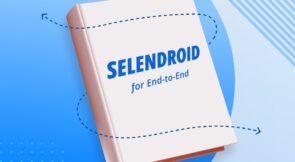Testing is essential to the development process to ensure code quality and functionality. Testing can be performed manually or automated. Automated tests require less time to execute and are more efficient to run, so it’s a good idea to automate the test cases you plan to run repeatedly. This blog post will cover two of the most popular testing frameworks for web app testing: Cypress vs. Selenium.
Cypress vs. Selenium
Cypress is an automation web testing tool that’s fast, easy, and reliable for testing the things (web components) that run in a browser. It’s an open-source test automation framework for testing JavaScript web and enables you to perform unit, integration, and end-to-end tests.
Selenium is an automation tool that automates web applications for testing purposes. Unlike Cypress, it’s not limited to web-based testing but can also be used for administration tasks. Like Cypress, it’s open source. It supports tests written in multiple languages, not just JavaScript. It has been around since 2002 and is quite mature in the testing world.
What to Look for in an Automation Testing Tool
Let’s look at some significant components that can help you identify the best tool.
Testing
You need tools that perform different tests, such as end-to-end, API, system, unit, etc. If you’re working on a project that requires both end-to-end testing and integration testing, it’s nice to use a single tool for both.
Language Support
Each application-based web project you work on has its language and tool requirements. This is the only thing that doesn’t change throughout the project. Choosing a testing tool that supports multiple languages is good, but it should be the best tool available for your programming language.
Ease of Use
What if you’re working with a tool that’s excellent for testing but takes a lot of hard work and time to adapt to your use case? That tool might not be a good choice. Choosing a tool that does the job efficiently without requiring a steep learning curve is key.
Speed
Working on a web-based project on a large scale requires time. Naturally, you’ll want to focus on developing the best features and spend less time testing. But spending less time testing can lead to poor testing and finally to project failure. So, you want a tool that can do the job efficiently and in the least amount of time possible so you can focus on developing the best features.
Online Community and Support
As a developer, you’ll need to work in different languages and use the tools your clients require. It’s not feasible for you to know all of them. You’ll therefore need to learn these technologies quickly. Your ability to learn depends on the type of educational and tutorial content that’s available online. If technology has good documentation and good community support, you can learn it quickly and effectively. This is more important than anything else listed above since even the best tool is useless if you don’t know how to use it.
Cypress Vs. Selenium
| Cypress | Selenium | |
| Testing | Front end and APIs, end-to-end | End-to-end, doesn’t support API testing |
| Supported languages | JavaScript/Typescript | Multiple languages are supported, such as Java, JavaScript, Perl, PHP, Python, Ruby, C#, etc. |
| Audience | Developers as well as testers | Automation engineers, testers |
| Ease of Use | If you’re familiar with JavaScript, it will be a breeze. Otherwise, it will be slightly tricky.
It’s developer-friendly as it was designed keeping developers in mind. It also has a super helpful feature called “travel back in time.” |
As it supports multiple languages, people can quickly start writing tests, but it’s more time-consuming than Cypress as you have to learn specific syntax. |
| Speed | It has a different architecture that doesn’t utilize a web driver and therefore is faster. | Because of its architecture, it’s hard to create simple, quick tests. However, the platform itself is fast, and you can run many tests at scale, in parallel, and cross-browser. |
| Ease of Setup | Just run the following command: npm install Cypress –save-dev
It requires no other component installation (web driver) as Selenium does. Everything is bundled. |
As it has two component bindings and a web driver. Installation is more involved and time-consuming. |
| Integrations & Plugins | It has limited integrations but a rich set of plugins. | It integrates with CI, CD, visual testing, cloud vendors, and reporting tools. |
| Supported Browsers | All chromium-based browsers (Chrome, Edge, Brave) and Firefox. | All browsers: Chrome, Opera, Firefox, Edge, Internet Explorer, etc. |
| Documentation | Good code samples and documentation. | Average documentation. |
| Online Community & support | It has a growing community. | It has a mature online community. |
Cypress vs. Selenium: Confirming the Best Automation Testing Tool
It’s time to decide which tool is the best. Selenium is a legacy system that has been around for a long time, since 2002. Selenium has a huge install base and is more widely used than any other automation testing tool. Cypress is newer and gaining in popularity. Cypress is fast for API, front-end, and end-to-end testing, thanks to its architectural differences. The downside is that so far, it only supports JavaScript.
Even though Selenium supports multiple languages, it’s tough for developers and testers to adapt quickly because it’s complex. Cypress, meanwhile, is easier to learn and fast to use. Due to its simpler architecture, testers tend to prefer it for automation testing. As a result, Cypress is the winner for its ease of use and faster execution, but it cannot replace Selenium completely, nor can it be used alongside Selenium. Selenium also supports the biggest projects, running thousands of tests.
Both frameworks require significant coding/scripting, lack strong user administration or reporting, and use element locator techniques that are often flaky, causing lots of rework. As a result, you will spend a lot of time authoring and maintaining tests and supporting your team. Low code tools like Testim help you modernize your test automation using artificial intelligence to speed the authoring of tests, reduce test maintenance, and help you scale efficiently. The time savings will more than offset the licensing costs.
Conclusion
Now you know the differences between Cypress vs. Selenium. Both tools have pros and cons, but for you, it boils down to the kind of team you’re on and your experience level. If your team is already using Selenium, it doesn’t make sense to switch to Cypress unless you’re planning a major upgrade. As these two tools are architecturally different from each other, this kind of upgrade could take some time.
Selenium is a legacy system with a wide variety of language support and a large customer base. Cypress improves on some of the weaknesses of Selenium yet still falls victim to the same issues, slow test authoring, and test instability. If you are ready for a truly modern testing approach that fits modern development teams, give testim a try.